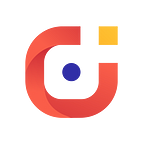As we said before on our article “Why High-Quality Photos Are Important to Your Business” (you can read the full story by clicking the on the link) professional photos are an important representation of your business values and mission. Therefore, it’s essential that the photos that’re on the homepage are appealing to your audience.
In other words, your visual content must be optimized and curated for your customers and search engines, since it’s important to appear on the first few results pages. Let’s be real, no one will scroll until they click on your website, why would they do that when someone else appeared first with the same solution you offer?
In that light, it’s important to appear first, but it’s even more vital to have good content backing you up. It’s also relevant for your business to stand out right from the homepage — say it clearly how your business is different from your competitors -, you can also take advantage from answering these questions:
· What’s your product or service?
· How do they benefit your customer?
· What’s your way of operating?
· What do you have that your competitors don’t?
· Is your product/service real?
· How did it work out for other people?
If you can answer these questions with small piece of text, then that’s good, but if you answer with images, that’s absolutely great! But not any pictures will work out, don’t just use images for the sake of using images, that’s only going to add weight to your website, resulting on slowing it down (page speed). Also, remember that, search engines can’t really read your images with alt text.
That being said it’s important to have custom visual with high-quality content, for the success of your business.
Over 20% of all U.S. web searches happen on Google Images, according to 2018 data from Jumpshot.
Anna Crowe, in SEJ, Search Engine Journal
Without a proper usage of image optimization, you’re just wasting a valuable SEO asset.
Image optimization can empower your business to new heights, such as faster page load time, resulting on a better user experience. User experience is sometimes overlooked but it’s a vital characteristic for your word-of-mouth and final results, such as sales.
Then, how to use image optimization to benefit your business? Follow the next steps:
1. Choose the best file type
Different file type has different characteristics and can affect the way a graphic load or appears on a webpage. So, you need to choose the right file type for the intended use, for example:
· JPGs for photos
· PNG for most custom graphics and logos, since these types of files have a transparent background)
· GIF’s for animated/moving graphics
2. Compress images
Compressed images/photos weight less, meaning your website won’t slow down.
According to HTTP Archive, images make up on average 21% of a total webpage’s weight.That’s why I highly recommend compressing your images before uploading to your site. You can do this in Photoshop or you can use a tool like TinyPNG. TingPNG also has a WordPress plugin you can use too.”
Anna Crowe, in SEJ, Search Engine Journal
3. Use less colours
The more colours you have the less your written information is noticeable.
4. Use custom high-quality images
Using stock images makes your website look unoriginal and unattractive — like thousands of other sites that don’t stand out. You want your photos to stand out on your site, to relay the message without much aid from written text.
That way it’s relevant to create your own images.
The more original photos you have the better, you can even ask your customers to become part of this process by asking them their opinion and publishing theirs product/service photos. This makes your costumers feel important, that his/hers opinion is valuable for you and your business. Make your images support the content. Besides empowering your customers you’re bettering the experience for the user and maximizing your odds of ranking on relevant searches.
5. Beware of copyright
No matter what photos you choose to use, make sure there’s no copyright conflict.
6. Customize image files names
Creating descriptive keywords file names is incredibly important. Although you should also customize your image file names. Search engines are alerted by the names of images as well as the keywords.
Names like “IMG_123456” won’t do anything for your website or SEO, it doesn’t help anyone.
Don’t treat images as an afterthought. Images are content. All content should be carefully considered as part of an SEO strategy.
RogerMontti, in SEJ, Search Engine Journal
If you’re interested in this subject, besides the article mentioned on the beginning of this story, you may also enjoy reading about the importance of visual content marketing.
Need quality custom photographic content? Visit us to learn more about us — Frameload. Keep up with our news! You can follow us on Instagram, LinkedIn or Facebook.